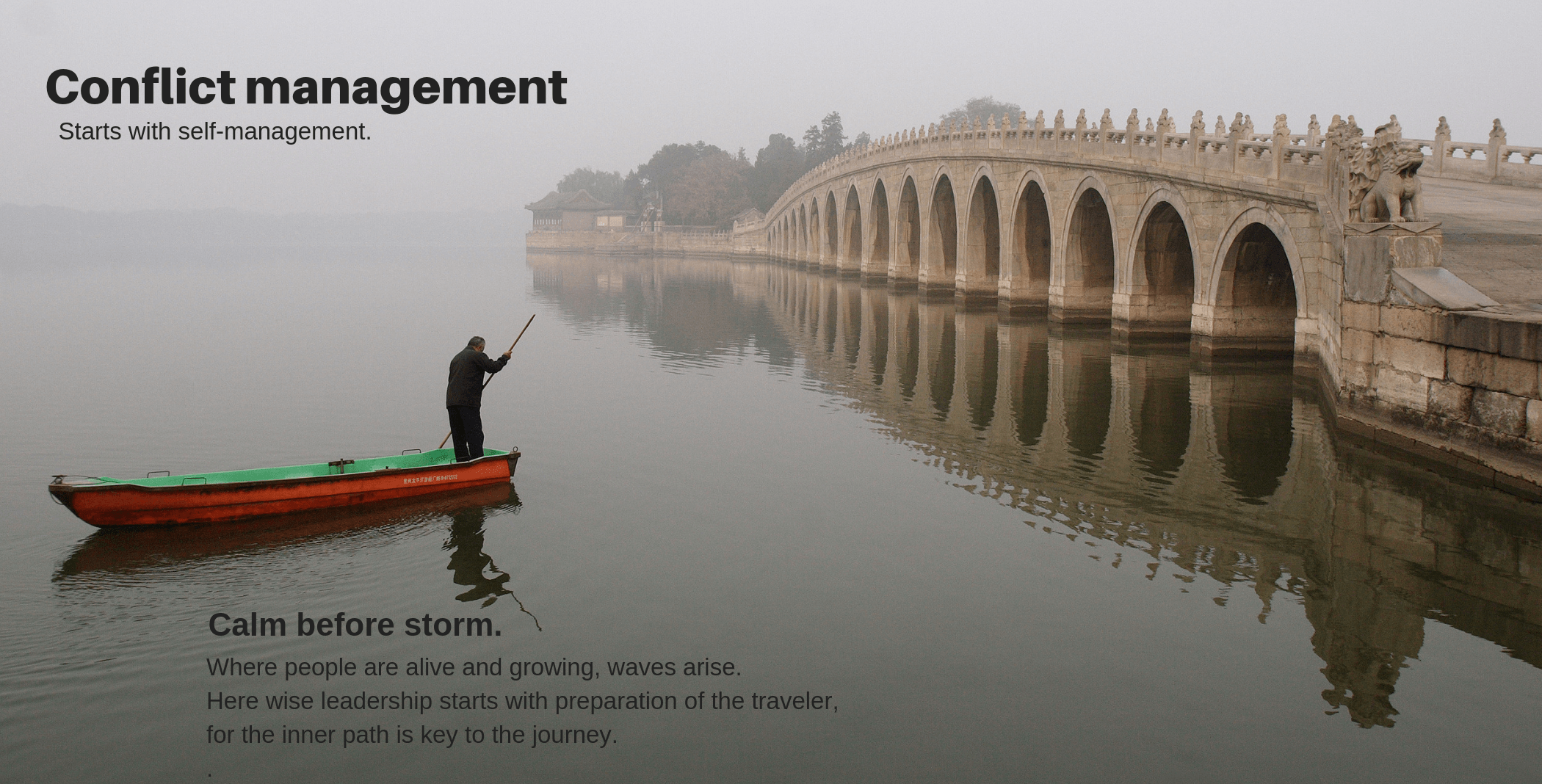TRAINER DASHBOARD
Quick Guide to Dashboard
1. Enter new names. Click Create New User button below. If you have many names save time by using the "Import List of Users with CSV" option in the menu at left. If site rejects some names or emails, see info in detailed guide below.
2. Edit Registration Email. In menu at left, click Edit Registration Email. A suggested email is already there. Tailor wording to your situation. Don't forget to Save!
3. Send to your users. If few, click Send button in each row. For many, use the select box on left side of dashboard to select those you want. Then click the dropdown button and choose action and click Confirm. Users will immediately receive an email with your text and a link to Style Matters. (If they do not, have them search on "Riverhouse".) When they click the link they will be automatically logged in to the inventory.
4. Confirm they've gone out. Click Log button in any user row. To check all, use Log of Communication with Users item in left menu.
5. To arrange users conveniently on page. If you have a lot of users, save time by configuring page displays: Set number of users that display per page below. Use dropdown menu in Names column to change ordering of users.
For details on the above and info on deleting, archiving and more, see detailed guide here.



 Need assistance? Email center@riverhouseepress.com with a copy of the login instructions you received and a brief description of what is happening. We'll reply in one business day-usually less.
Need assistance? Email center@riverhouseepress.com with a copy of the login instructions you received and a brief description of what is happening. We'll reply in one business day-usually less.