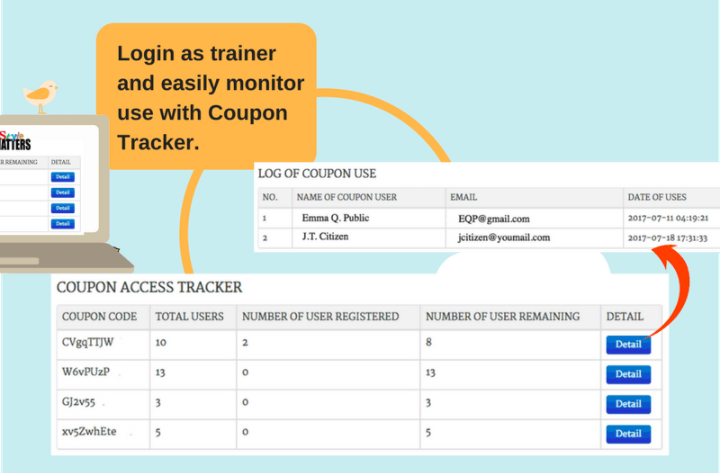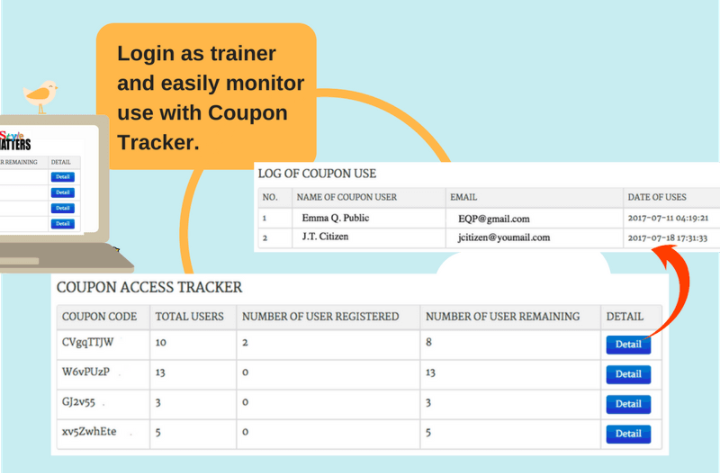
Login to Style Matters
 Need assistance? Email center@riverhouseepress.com with a copy of the login instructions you received and a brief description of what is happening. We'll reply in one business day-usually less.
Need assistance? Email center@riverhouseepress.com with a copy of the login instructions you received and a brief description of what is happening. We'll reply in one business day-usually less.
Purchase. If no trainer has pre-paid for you order here.
Access code. If you have one, please login here.
Trainer Dashboard
This dashboard makes it easy for trainers to register users, track how many users have taken the Inventory, control access to score reports, print or email reports, etc. Order dashboard here .
After you have purchased the dashboard, login below.
Style Matters Online for Groups via Access Code
This product is similar to our trainer dashboard, but easier to setup as trainer. You just email the code and instructions to your users and they take it from there. (The dashboard offers more options, like easier tracking of users, ability to export all user scores to one file, ability to delay delivery of score reports but requires you to enter names and addresses of users into your dashboard).
Easy to get your users to the inventory. All you do is send one email to your users!
Easy to track exactly who has taken the inventory. Coupon manager page records all users. 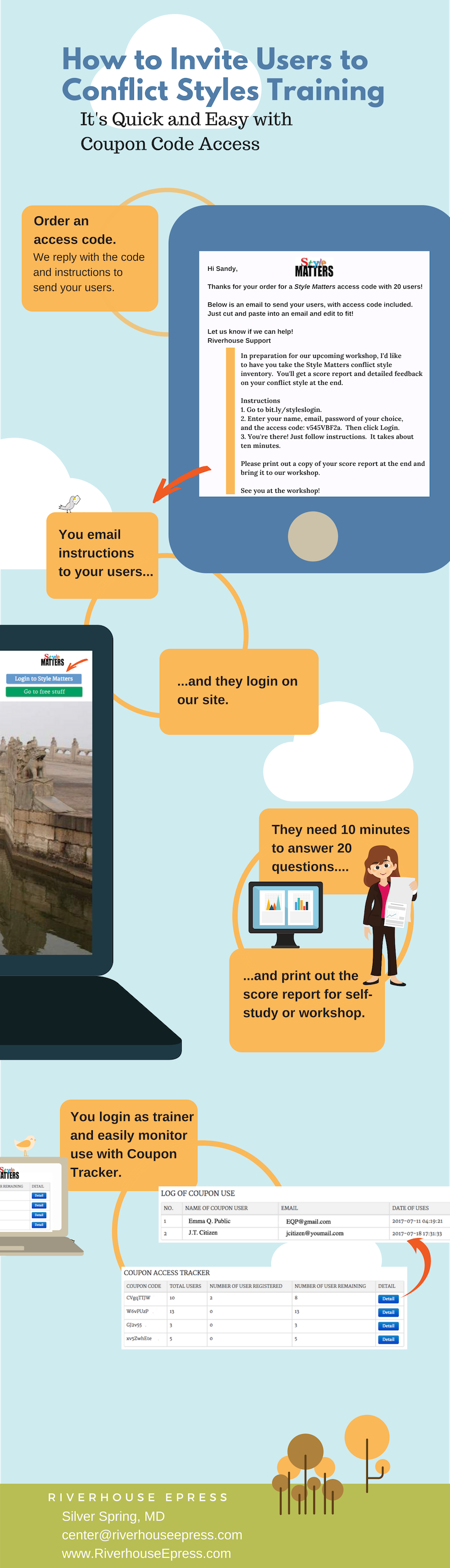
How to Use Coupon Access
Immediately upon purchase we'll send you an Access Code good for the number of users you have paid for. You email users the following suggested text:
In preparation for our upcoming training I've made arrangements for you to take the Style Matters conflict style inventory as a pre-paid user. Here are instructions:
1. Please click here and go to the Style Matters site. Login to style matters
2. Follow instructions there to enter your name, email, password, and access code, which is: [ACCESS CODE HERE]. The code is not case specific. You can type it by hand or copy and paste it from this email to the login. Then click Login to Style Matters.
3. "Welcome to Style Matters" displays on your screen. You're there! Just follow instructions.
It takes about 10-15 minutes to take the inventory. You will see your score report as soon as you've finished taking the inventory and you will also receive it in your email. Please print out a copy and bring it to our session on (DATE OF YOUR TRAINING SESSION)."
That's it! Your users will take it from there and arrive in your workshop with a printout of their score report in hand!
Includes easy tracking of use
As trainer, you will automatically receive an emailed copy of the score report of each user as soon as they take the inventory (We'll switch this off if you request so.) In addition, you'll have a Coupon Manager page on our site that shows exactly who has taken the inventory. As shown in the infographic below, if you've ordered more than one coupon you can see how many uses each has had. By clicking on the Detail button you can see name and email of each user.